Jailbreak with RedSn0w

We are able to Jailbreak iOS 6.0 – 6.1.2 version for all A5 chip devices with the RedSn0w and Evasi0n jailbreak tool from the iPhone Dev-Team for the iPhone 4S/5 and iPad 2/3/4/mini.
But, if you have an iOS device running 6.1.3 with A4 hardware (iPhone 4, iPhone 3GS, iPad, iPod Touch 3G & 4G), you can do a tethered jailbreak TODAY with the RedSn0w download!
RedSn0w (formerly known as QuickPwn) is one of the most popular and most reliable jailbreaking tools. It is:
- FREE
- Easy to use
- Compatible with Windows, Mac and Linux
- Not compatible with iPhone 4S, iPad 2 or iPod Touch newest versions
RedSn0w can be used to unlock & jailbreak, for recovery, to fix problems, and a lot more. If done correctly, RedSn0w download jailbreak is 100% risk free.
How RedSn0w Download Works
RedSn0w reads Apple’s firmware file (which you may need to update before jailbreaking) on your device and then runs a Boot ROM exploit in the form of a RAM disk. RedSn0w uses exploits such as Pwnage, Pwnage 2.0, 24kpwn, or limera1n to perform these tethered, semi-tethered or untethered jailbreaks (depends on your device).
In versions of RedSn0w prior to 0.9.9b1, you had to choose the appropriate iOS IPSW (firmware file) for your device. If it was too old (and had already been deleted by iTunes) you had to find it from various locations on the internet. For versions of RedSn0w after 0.9.9b1, the software will automatically recognize your device’s software and Boot ROM, and download the files it needs from Apple.
Jailbreak iOS 6.1.3 with RedSn0w Download 0.9.15b3
To follow our Redsn0w download steps and successfully jailbreak your iDevice, here’s what you will need:
- An iOS device with A4 hardware (iPhone 3GS, iPhone 4, iPad, iPod Touch 3G or 4G)
- Latest firmware (iOS 6.1.3)
- Latest iTunes version (11.X.X)
- Make sure you back up your device using iTunes or iCloud
- Get the RedSn0w 0.9.15b3 free download for your OS and extract the ZIP file:
Note: RedSn0w is usually compatible with older firmware so, if you need to jailbreak iOS 4.3.2 (for example), you should usually use the most current RedSn0w download version.
RedSn0w Download 0.910b5 – Step-by-Step
When you have everything together, follow these steps:
(This tutorial can be used for Redsn0w 0.9.15b3 jailbreak too!)
Step 1: Double-click to open the RedSn0w app icon on the screen.
Step 2: When the app loads, click the “Jailbreak” button. 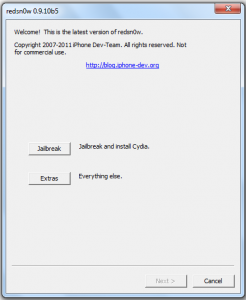
Step 3: The RedSn0w app will ask you to connect your device to the computer & then turn it off. When you’ve done that, click “Next”.
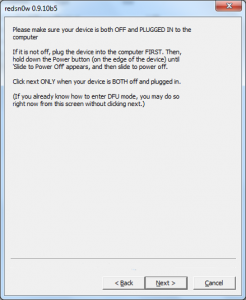
Step 4: Follow the on-screen instructions.
Step 5: The device will reboot and Redsn0w will prepare the jailbreak data.
Step 6: You will have the option to install Cydia, check this option and click the “Next” button. IMPORTANT: If you have already jailbroken and have Cydia on your device, make sure to de-select “Install Cydia”.
Step 7: Now RedSn0w should began jailbreaking your device. The device will reboot and display “Downloading Jailbreak Data” on-screen. Let it continue. RedSn0w will alert you when it is done.
Step 8: Once Redsn0w is complete and your device has rebooted, it will be jailbroken and you will see Cydia on the home screen.
That’s it. If you followed all of the instructions properly, you should have a successfully jailbroken iDevice!
Don’t Trust Your Jailbreaking Skills?
If you don’t have faith in your jailbreaking skills, RedSn0w-Download.com is there for you to guide you step by step through the jailbreaking and unlocking procedure. Our 24/7 customer service techs can even do the jailbreaking for you via a remote computer connection!

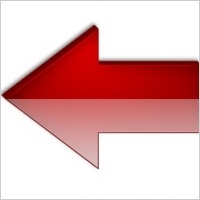
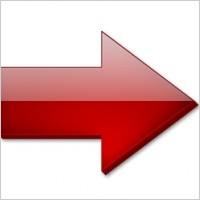
 Follow
Follow