Learn More Tricks and Tips for your iPhone 5
iPhone 5 – Avoid Sticky HOME button issue
One of the most annoying issues an iPhone 5 can have (or other models too) is the “Sticky Home Button” issue. This is happening when you are “overusing” your iPhone 5 and HOME button does not work properly. Apple included a great feature to iPhone 5, and you are now able to use an on-screen HOME button anywhere you want, even inside an application. To enable it go to Settings, General, Accessibility, Assistive Touch and enable it. You can also set a HOME button triple click to toggle this setting, so you can easily hide or show the on-screen home button.
Few More Tricks and Tips for your iPhone 5
If you find yourself in a bad position that your iPhone 5 got lost or stolen, then the Find My iPhone feature might save the day. It can track your iPhone 5 through its GPS and signal, but if that fails you always have the option to wipe everything from it. Once the iPhone is found (through an iOS device only) it can play a sound, enter a Lost mode or erase the device.
Google Maps is much better than Apple Maps, but it does offer turn-by-turn directions from Siri. Apple maps include one more feature, the Show Traffic. This feature shows you the traffic of the route you chosen, and if the traffic is high it provides you alternative routes.
Configure the Do Not Disturb feature to your iPhone 5
The Do Not Disturb feature was a great addition to iPhone 5, but it has some secret features too! You have the option to create a whitelist of certain people, and allow them to go right through as if the Do Not Disturb mode is not on. Unfortunately it allows only calls and not text messages.
More articles will be published with iPhone 5 Tricks and Tips, because we cannot include ALL of them in only one article.
If you want to get a Weekly Report of iPhone 5 Tricks and Tips, you can subscribe to our FREE Weekly Newsletter. Also if you have any questions about iPhone 5 features, leave us a comment and we will respond you as soon as possible.
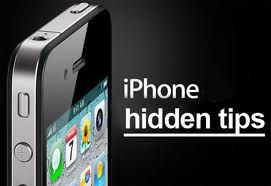
iPhone 5 Tricks and Tips

 Follow
Follow