How To Unlock iOS 5.0.1 On iPhone 4 / iPhone 3GS Using Ultrasn0w 1.2.5 – HowTo
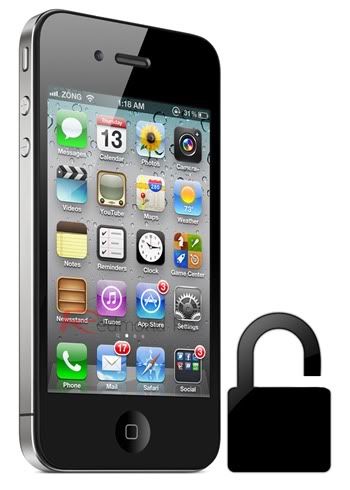
Redsn0w 0.9.9b9 which advices the users the latest iteration of the UltraSnow unlock version 1.2.5 will be released on Monday via their official webpage in Cydia.
At first, we are not expecting to this unpredictable community, UltraSnow.Eu, that they are known for Unlocks and Jailbreaks. But now they’ve proved to us that they can be trusted and become a reliable source of iPhone unlockings, when they made an early release of UltraSnow 1.2.5.
This early release of this unlock tool does not support the latest baseband versions, but works on unlocking the following basebands: 01.59.00 , 04.26.08 , 05.11.07 , 05.13.01 , 05.12.01 and 06.15.00.
For people who are not familiar with UltraSnow, its a utility formed by iPhone Dev Team that permits users to unlock their iPhone. It also supports any carriers network provider and the procedure of installation is very easy that you don’t have to give extra time on doing the method.
This latest release is intended to unlock devices only on the said baseband versions sated above, and you can take advantage of the UltraSnow unlock by jailbreaking your iPhone on iOs 5.0.1 which can only achieved in a thethered level of your iPhone using the latest release of ultrasnow, Redsn0w 0.9.9b9.
A tethered jailbreak means that you need to connect your iPhone to your computer whenever it is powered or requires a rebooting. This is to boot your iPhone to its jailbroken state.
This is how to check your current baseband version, Got to Settings > General > About > About. You can look the firmware version their so you will know if your handheld is supported by Redsn0w 0.9.9b9.
If you have a jailbroken iOS 5.0.1 and had a supported baseband,
Then follow the step by step tutorial on how to unlock your device using Ultrasn0w 1.2.5 at UltraSnow.Eu.

 Follow
Follow