iPhone Tricks and Tips for new users
iPhone Tricks that will boost your performance
For all the new iOS users, the following iPhone Tricks will help you to perform certain tasks quicker and discover what you can do with your iOS.
If you want to lock your iPhone’s orientation, you do not have to enter to your settings, but you need to use a “shortcut”. Double tap the home button and swipe to the right. After that a gray circle will appear and by taping it, when you turn your iPhone sideways the orientation will stay as it is.
More iPhone Tricks for you!
The battery life of an iPhone is a problem for many users, so iPhone Tricks are required in order to maximize its duration. If you badly need to keep your iPhone alive for a few more hours, you should really disable LTE, because it is a major factor for leeching your battery. Internet speed can be sparred for a few extra hours.
If you are a fanatic Social Media user, then iPhone Tricks exist to help you use them quicker. One great trick is to Tweet or post a photo directly from your Camera roll. Select a photo and tap on the arrow icon, then choose the “Twitter”. Type the tweet you want, send it and you just tweeted in a few seconds a photo to your account.
iPhone Tricks for better performance
If your iPhone is slow on finding stuff, then there are iPhone Tricks that will boost its speed. If you are using Spotlight, you can configure it and select your phone’s indexes. This way you will be able to speed up the searching procedure (Settings->General->Spotlight search).
If you want to stay updated for the best iPhone Tricks to iOS or Cydia, you can subscribe to our FREE Weeklt Newsletter. Also if you have any questions or recommendations for other iPhone Tricks that you use to your iDevice, leave us a comment and we will respond you as soon as possible.
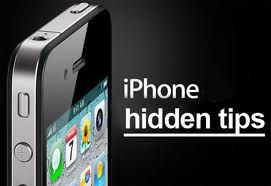
iPhone Tricks and Tips
Also Read iPhone Tricks and Tips about:
- Battery Life iPhone Tricks and Tips
- Siri in iOS 6 Tricks and Tips
- Basic iPhone Tricks and Tips
- Popular iPhone Tricks and Tips
- iOS 5-6.1.4 Tricks and Tips
- Security Tricks and Tips
- iPhone Tricks and Tips for your Camera
- Signal Boosting Tricks and Tips

 Follow
Follow