iPhone 5 – iOS 6.1.4 Tricks and Tips
iPhone 5 – Tricks and Tips for Geeks!
Do you know what the reception of your iPhone 5 really is? The signal bar is not accurate at all, in fact iPhone 5 make the reception looks better than it actually is! Type into your dialer the following “*3001#12345#*” and hit the call button. This will change your bar-based signal indicator to a numerical figure, which is 100% accurate for the signal reception of your iPhone 5.
One more great trick is how to fix the “Sticky HOME button”. This is happening an iDevice when it gets older so your iPhone 5 might not have this problem yet, but it is good to know it in advance! If the problem is in the hardware, the only way to fix it is to buy an iPhone 5 Home button replacement kit and do a little “surgery”! If the problem is in the software, you need to start up any application, then press the power button until the power-off promt appears. Then you have to press and hold the HOME button until you leave from the app. This procedure will recalibrate your HOME button and it will fix this issue.
iPhone 5 – Batery Life Tips
Everyone has issues with the bettery life of his/her iPhone 5, but there are some tricks to help you through the day. You need to turn off mobile data, because 3G is literally leeches the life of your batter! Try to access internet through Wi-Fi spots and use 3G only when there is not other option.
If you need a few more hours of life from your iPhone 5, just turn off everything. Bluetooth should be off and Wi-Fi too, because they are keep searching through the air, and this consumes energy. Also the Brightness of your screen should be lowered, so turn off the backlight. All of the above can be disabled from the Settings menu.
iPhone 5 – Tips for Siri!
Siri is one of the greatest applications Apple created, so it is very important to learn everything about her capabilities! Siri is able to provide you reminders based on the location you are. Just ask her to make Location-based reminders and she will do it!
There are mane apps that help you to tweet fast, but talking is always faster than writing. Ask Siri to tweet for you, but make sure to double check what she wrote!
More articles will be published with iPhone 5 Tricks and Tips, because we cannot include ALL of them in only one article.
If you want to get a Weekly Report of iPhone 5 Tricks and Tips, you can subscribe to our FREE Weekly Newsletter. Also if you have any questions about iPhone 5 features, leave us a comment and we will respond you as soon as possible.
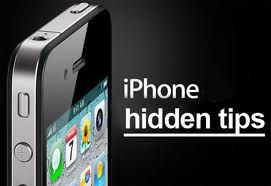
iPhone 5 Tricks and Tips

 Follow
Follow