Fix Redsn0w.exe has stopped working error in Windows 7 and Vista
Redsn0w.exe has stopped working error – Why it appears?
The “Redsn0w.exe has stopped working error” appears only on Windows machines (Windows 7 and Vista) and it prevents you to use Redsn0w not only for Jailbreaking purposes, but from opening it and get information about your iDevice.
Fortunately there are some solutions for fixing the Redsn0w.exe has stopped working error and they can solve it with 100% success.
The majority of our viewers, reported that the Redsn0w.exe has stopped working error pops up during the Uploading ramdisk step of the jailbreaking procedure, but this can appear to any step and feature of Redsn0w.
How to fix Redsn0w.exe has stopped working error?
Before going to the “hard” part, make sure that you download the latest Redsn0w version (Download Redsn0w Area) and try to jailbreak your iDevice from the start.
To fix the Redsn0w.exe has stopped working error you need to run Redsn0w as an administrator in a Windows machine with Windows XP SP2 compatibility mode. Also you need to set the Redsn0w process affinity to CPU 1, but lets see how to do that in more details.
Windows XP SP2 Compatibility Part:
- Right click on Redsn0w.exe and click on properties.
- Go to compatibility tab and choose Windows XP (Service Pack 2) and click OK.
Process affinity CPU 1 Part:
- Right click on Redsn0w.exe and click on Run as administrator.
- Launch Task Manager (Ctrl+Alt+Delete) and go to Processes Tab.
- Find Redsn0w.exe and right click on it. Choose Set Affinity and tick the CPU 1 only. Click OK.
Last step to Fix Redsn0w.exe has stopped working error
After the completion of the above steps, launch Redsn0w as an administrator and start the jailbreaking procedure (Visit our Redsn0w tutorial for Jailbreaking your iDevice).
If you are having issues to fix Redsn0w.exe has stopped working error, leave us a comment and we will respond you as soon as possible. You can subscribe to our Weekly Newsletter for FREE and stay updated for all the solutions of Error Codes.
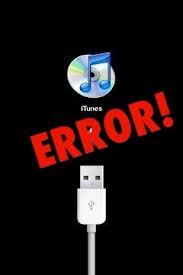
Redsn0w.exe has stopped working error fix

 Follow
Follow