FaceBook on iPhone 4 – How to use it ? Part 2
FaceBook on iPhone 4 – General pros and cons for the application
Before going further to Part 2 you can check the previous Part by clicking HERE which it explains how to download the FaceBook on iPhone 4 application!
FaceBook on iPhone 4 is an extremely popular application for iPhone users and the development team is constantly updating it. I will list general pros and cons that the users commented for the FaceBook on iPhone 4 application. The “good” things are the rich features, better friend managing by the extra setting feature (Favorites), it can integrate with iPhone and e-mail and of course it is FREE! The “bad” things are only two, it is vulnerable to crashes (as it has always been!) and photo albums can be a little slow to load.
FaceBook on iPhone 4 – A closer look at FaceBook’s interface
At the following picture you will see the main interface of the FaceBook on iPhone 4 application. 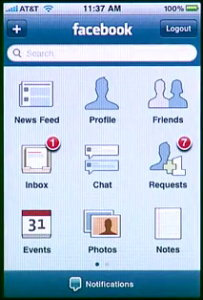
As I said before the official FaceBook on iPhone 4 application is the most downloaded application on iTunes and it has a really good reason for that. This application is very easy to use and is very close to the computer version of the FaceBook. Let’s see what each icon does and see how much simple is to use the FaceBook on iPhone 4 application.
- News Feed: It is a list of updates on your own FaceBook home page and it will also show you updates about the people that are on your friends list.
- Profile: You can go to your Profile’s home page
- Friends: This is the list of friends that you have in your FaceBook account
- Inbox: This will show you how many private messages you have and it will have the full history of your messages
- Chat: Here you can chat with your friends
- Requests: This is the friends request you have unanswered
- Events: Here you can create/accept an event that has been created by a friend of yours
- Photos: Your photos that you have uploaded
- Notes: You can keep your notes for anything you want
FaceBook on iPhone 4 – What Part 3 will include ?
The next Part will analyze how to use FaceBook chat for iPhone 4 including steps and pictures to be fully understand by everyone. Click HERE to go to Part 3! If you have any questions about this article or you faced some kind of a problem please contact us at zisischimba@gmail.com and you can also join Ultrasnow.EU and their specialized team will answer and solve any problem you may have with your iDevice. Click HERE to join Ultrasnow.EU!

 Follow
Follow